Detail widget
What is the Detail widget?
Use this widget to see and edit or modify the details about the object you are currently viewing.
How do I access the Detail widget?
The Detail widget appears on the Building Network dashboard any time you select an object from the Building Network tree. If the widget does not appear on Page 1 of the dashboard, click the Page 1 drop-down list in the upper-right corner of the dashboard and select the page that shows the Detail widget.
What is the layout of the Detail widget?
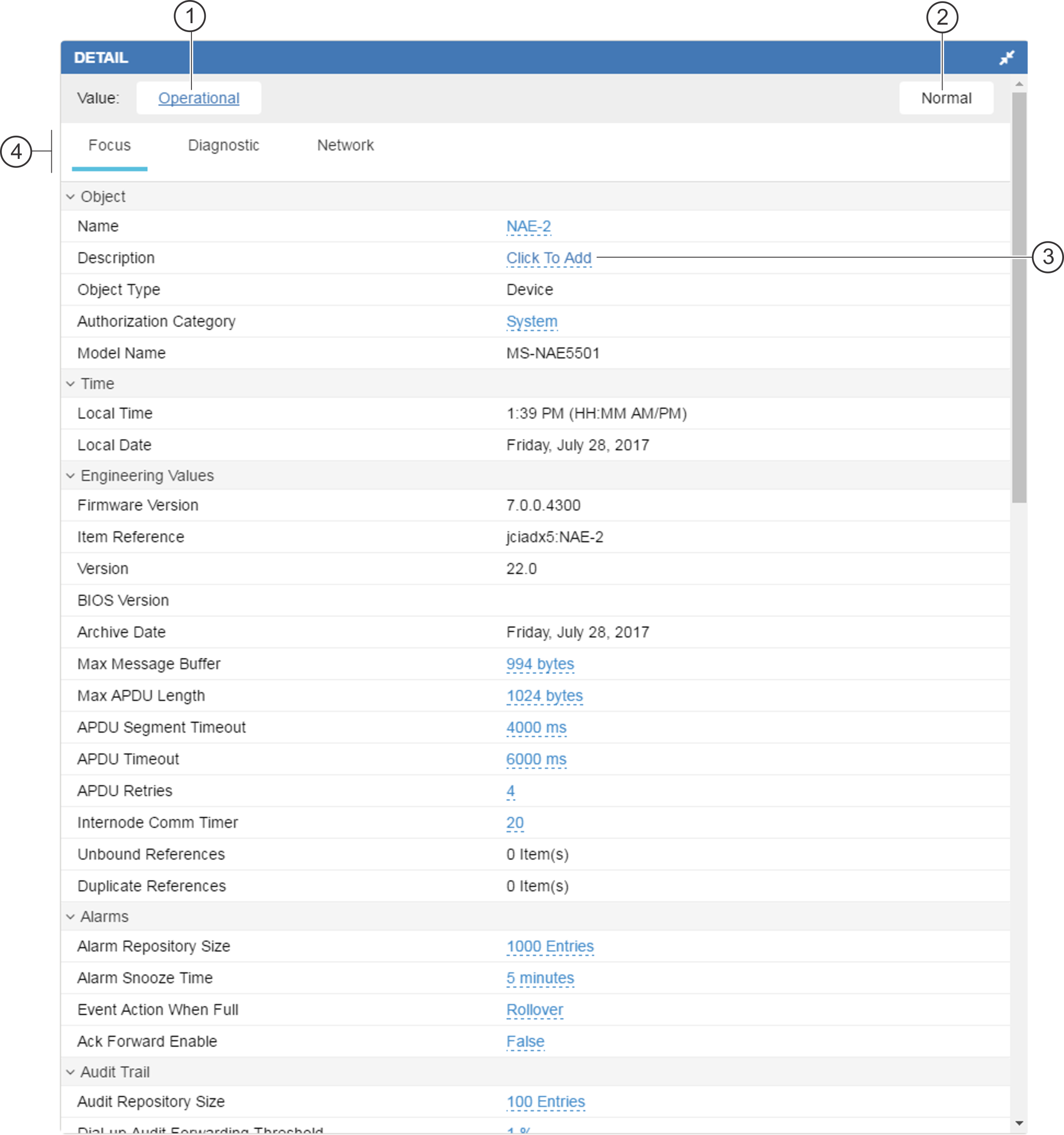
|
Number |
Name |
Description |
|
1 |
Value |
Click the hyperlink to command the object you are viewing. |
|
2 |
Status |
The status of the object you are currently viewing. |
|
3 |
Object attribute |
Name, Status, or Value of attributes for the object you are viewing. Click or tap on the hyperlinks to edit text or to select items from the Building Network tree, as appropriate. Notes:
Note: Do not edit the name of the object.
|
|
4 |
View |
Supported views for an object in the Building Network are Focus, Diagnostic, Network, BACnet, Options, Hardware, and Site view. To see different views, tap or click the tab for the view you wish to see. Note: Some complex data is not supported in
Metasys UI. To view or modify the data you have
to open the object in SMP.
|
What actions can I perform from the Detail widget?
From the Detail widget you can command and modify attributes of the object you are viewing. You can edit details within the widget that are hyperlinked.
Is the Detail widget supported on all devices?
Yes, the Detail widget is supported on desktop, tablets, and smartphones.
