Basic Symbols
What are the available Basic Symbols?
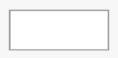 Basic Value Box |
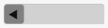 Advance Value Box |
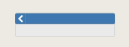 Key Data Module |
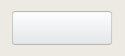 Button |
 Linear Gauge |
 Semi-Circular Gauge |
 Switch |
 State Circle |
 State Triangle |
 State Square |
 Basic Fan |
 Johnson Controls Logo |
 Home |
 Droplet |
 Thermometer |
What are the properties available for the Basic Symbols?
Property Panel Properties
The following Basic Symbols have Show Status, Show Units, Show Value, Show Range, or combination of those Property panel properties: Advanced Value Box, Basic Value Box, Linear Gauge, and Semi Circular Gauge.
The following Basic Symbols have Initial State (Expanded or Collapsed) or Is Hidden Property panel properties: Advanced Value Box, Button and Key Data Module.
The following Basic Symbols have Maximum Value, Minimum Value, and States (State 0, State 1, State 2, State 3, All Other States, and Number of States) Property panel properties: Linear Gauge, Semi Circular Gauge, State Circle, State Triangle, State Square, and Switch 2 State.
Binding Properties
The following Basic Symbols have generic value Binding properties: Advanced Value Box, Basic Value Box, State Circle, State Triangle, and State Square.
The following Basic Symbols have gauge or switch value Binding properties: Linear Gauge, Semi Circular Gauge, and Switch 2 State.
The following Basic Symbols have navigation Binding properties: Button and Home.
What additional information is available for the Basic Value Box
- When increasing the stroke/border width to 10 points or higher, the stroke/border overlaps the text within the Basic Value Box.
What additional information is available for the Key Data Module symbol?
The Key Data Module can contain up to 10 Key Data Items (bindings). Unlike the Key Data Module in the Graphic Generation Tool symbol library, the Key Data Item is not a separate symbol. Instead, you can drag and drop points from the Bindings panel to the Key Data Module. The points are added to the bottom of the list.
The Key Data Module symbol does not support grouping with other elements or symbols and does not support the Key Data Items being grouped within the Key Data Module symbol.
The Key Data Module does not automatically resize and does not remove Key Data Items if the points do not resolve.
What additional information is available for the Button symbol?
You can enter a label in text field of the Property panel. However, the label fits in the button depending on the width of the Button, up to the maximum width size. You can set width to the minimum value of 150 and the maximum value of 1900.
What additional information is available for the Linear Gauge symbol?
The default orientation of the Linear Gauge is vertical. You can set the orientation to vertical or horizontal in the Property panel.
What are the Property panel properties and Binding properties available for the Basic Fan symbol?
The Basic Fan Property panel property for Impeller Direction can be set to Clockwise or Counterclockwise.
| Binding | Short Name | Animation Available |
|---|---|---|
| Fan Value | Yes |
What additional information is available for the Johnson Controls® Logo symbol?
The Property panel property for the Johnson Controls® Logo symbol allows you to select an all-white logo, color logo, or all-black logo.
What are the Property panel properties and the Binding properties available for the Droplet symbol?
| Binding | Short Name | Animation Available |
|---|---|---|
| Outside Air Humidity | OA-H | No |
What are the Binding properties available for the Thermometer symbol?
| Binding | Short Name | Animation Available |
|---|---|---|
| Outside Air Temperature | OA-T | No |
