Metasys System Preferences
What settings from the Metasys System Preferences are used in the Metasys UI?
The following table lists the settings from the Metasys system preferences that are used in the Metasys UI. To access and change the settings in the SMP, go to and use Table 1 to change specific settings. For detailed instructions on editing the preferences, refer to Metasys UI Technical Bulletin (LIT-12012115).
|
Metasys UI Component |
Metasys System Preference Setting |
Where to change in SMP |
|---|---|---|
|
Status Colors |
Status Colors |
Graphic Settings tab |
|
New Alarm Indicator (Alarms List) |
New entry timeframe |
|
|
Alarm Buttons Based on Alarm Priority Equipment Activity widget, Alarms List, Alarm Manager, and Alarm Monitor |
Color |
Alarm Settings tab |
|
Alarm Sound Alarm Manager and Alarm Monitor |
Alarm sound interval Audio File |
Alarm Settings tab |
|
Audible Alarm Note: To enable alarm sounds, you must enable the alarm sounds per
user in the Metasys system. For more information, refer
to the ADS/ADX Commissioning Guide (LIT-1201645) and the Security Administrator System Technical Bulletin (LIT-1201528)
|
Enable Audible Alarm |
, then right-click on the user and select |
|
Trend Chart Line Color and Line Marker |
Line Color Line Marker |
|
|
Session Inactivity Never Terminate Note: To set the session inactivity or Never Terminate setting, you
must configure this setting per user. For more information,
refer to Security Administrator System Technical Bulletin (LIT-1201528)
|
Terminate in (minutes) |
, then right-click on the user and select |
What do the colors used in the Metasys UI mean?
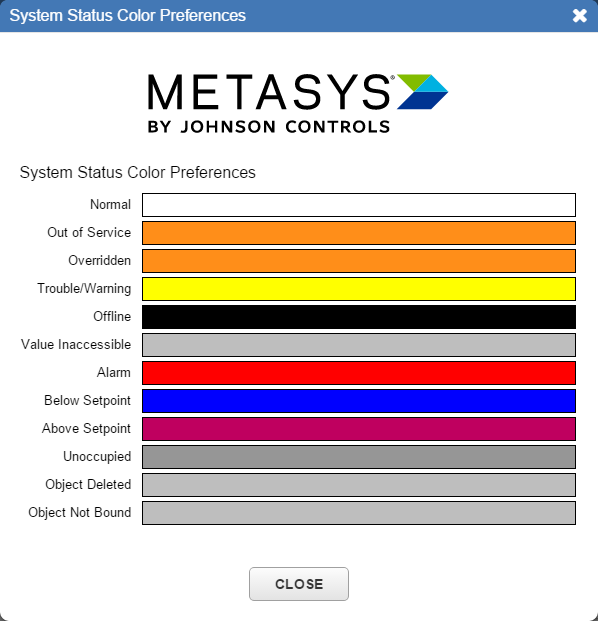
How do I change the color preferences?
You can change the color preferences in the Site Management Portal UI. In SMP, go to Tools > Configure Preferences > Graphic Settings.
How long does it take for changes to the color preferences to update?
Changes made to the color preferences in the SMP may take up to 5 minutes to update in the Metasys UI.
