Space Authorization
What is Space Authorization in Metasys UI?
Use Metasys UI Space Authorization to establish authorization to spaces, which then establishes authorization to the equipment, alarms, schedules, and graphics associated with the spaces and the equipment serving the space. You can modify authorization after the initial configuration and setup of the spaces and equipment in the SCT. You can grant explicit or inherited authorization to spaces, with inherited authorization to equipment, alarms, schedules, and graphics.
|
Type of access |
What do I see? |
|---|---|
|
Explicit or inherited access to a space |
You see only the equipment directly serving that space (and any other spaces you are granted access to) in all of the widgets on the Space dashboard. You also see the alarms, schedules, and graphics associated with the space and the equipment serving the space. |
|
Explicit or inherited access to a child space, but not parent space |
You see the parent space in the Navigation panel and you have access to the parent Space dashboard. However, you see only the equipment directly serving the child space. You see the alarms, schedules, and graphics associated with the child space, but not the parent space, unless the alarms, schedules, and graphics are shared with the parent space. |
|
Denied access to a space |
You do not see the space in the Navigation panel (unless you have explicit access to its child space). You do not have access to the Space dashboard or the Equipment dashboard of the equipment serving the space (unless the equipment serves a space you have access to). You also do not have access to the alarms, schedules, and graphics associated with the space unless it is shared with a space you have access to. |
Are the Space Authorization in the Metasys UI the same as the Metasys system access permissions or authorization categories?
No. The Space Authorization in the Metasys UI is separate authorization from the Metasys system access permissions and the authorization categories applied to spaces and equipment in the Metasys system.
Metasys system access permissions and authorization categories of spaces and equipment applied in SCT are still used in the Metasys UI. For more information about access permissions and authorization categories, refer to the Metasys Site Management Portal Help (LIT-1201793) and the Security Administrator System Technical Bulletin (LIT-1201528).
How do I access Space Authorization in the Metasys UI?
To access Space Authorization, you must be logged in to Metasys UI as a user with the Administrator role or with the MetasysSysAgent user in the Metasys system.
- Open the User menu.
- Click or tap Administrative Tasks.
- Click or tap Space Authorization.
What is the layout of the Space Authorization window?
The following figure shows the layout of the Space Authorization window.
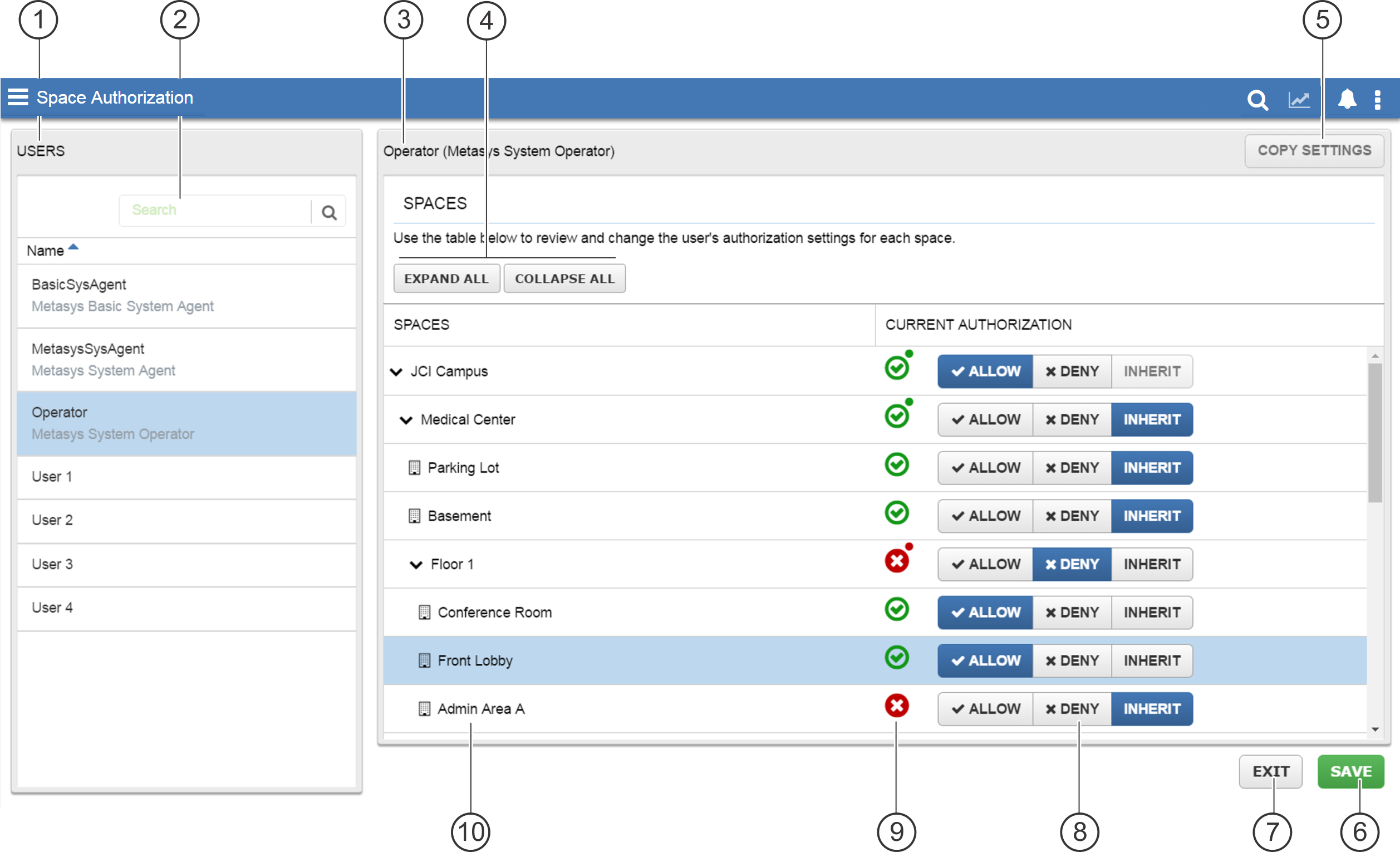
|
Number |
Name |
Description |
|---|---|---|
|
1 |
Users list |
Displays a list of the users configured in the SMP. Tap or click Name to sort the list of users in ascending or descending order. |
|
2 |
Users search |
Search for users in the Users List. The Users List filters to match your search term as you type. |
|
3 |
Space Authorization Work Area |
Displays the currently selected user and the Space Authorization Work Area. Space Authorization Work Area includes a list of spaces, current authorization to the spaces, and authorizations you can set for the user. |
|
4 |
Expand All button Collapse All button |
Tap or click EXPAND ALL to expand all the spaces listed in the Spaces column. Tap or click COLLAPSE ALL to collapse all the spaces listed in the Spaces column. |
|
5 |
Copy Settings button |
Copies Space Authorization settings to other users. |
|
6 |
Save button |
Saves the Space Authorization settings for the currently selected user and exits. |
|
7 |
Exit button |
Exits the Space Authorization window. |
|
8 |
Set Authorization column |
Sets the authorization for the currently selected user for the
corresponding spaces listed in the Spaces column.
|
|
9 |
Current Authorization column |
Displays the current authorization icon for the currently selected user for the corresponding space listed in the Spaces column. |
|
10 |
Spaces column |
Displays a list of the spaces configured to your site. |
Is the Space Authorization feature supported on all devices?
How do I apply Space Authorization? How do I edit Space Authorization after I've applied it to a user?
- Click or tap on a user in the Users List.
- If necessary, tap or click a space in the Spaces column to expand or collapse the list of spaces. Or click or tap EXPAND ALL or COLLAPSE ALL.
- Change the Space Authorization for
a space as desired.
- Click or tap ALLOW to allow access to the Space dashboard, the Equipment dashboards of the equipment directly serving the space, and any associated alarms, schedules, and graphics for the space listed in the corresponding row.
- Click or tap DENY to deny access to the Space dashboard, the Equipment dashboards of the equipment directly serving the space, and any associated alarms, schedules, and graphics of the space listed in the corresponding row.
- Click or tap INHERIT to inherit authorization from the parent space of the currently selected child space.
- Click or tap SAVE.
How do I copy Space Authorization from one user to another?
- Click or tap COPY SETTINGS.
- The Copy Settings to Other Users window appears. Select a user or users from All Users List and tap or click the arrow buttons to add the user or users to the Target Users list.
- Click or tap PREVIEW.
- The Preview window appears. Tap or click COPY TO USER.
- Click or tap CLOSE to close the Copy Settings to Other Users window.
What do the icons in the Current Authorization column denote?
The following table describes the icons in the Current Authorization column.
|
Icon |
Description |
|---|---|
|
The currently selected user has explicit or inherited access to the corresponding space. |
|
|
The currently selected user has access to this parent space but has no access to a child space or spaces. |
|
|
The currently selected user has inherited no access to the corresponding space. |
|
|
The currently selected user has no access to this parent space but has access to a child space or spaces. |
How does Space Authorization affect the widgets on the Space dashboard and Equipment dashboard? How does Space Authorization affect searching for spaces and equipment? How does Space Authorization affect alarms in the Alarm panel and the Alarm Manager?
If you are granted explicit or inherited access to a space, you see the space in the Navigation panel and have access to the Space dashboard, including the Graphics widget and the associated graphics to the space, and the Schedule widget and the schedules associated to the equipment serving that space (and any other space you have access to). You have access to the Equipment dashboards of the equipment serving that space, including the Graphics widget and the associated graphics, and the Schedule widget and the schedules associated to the equipment. The widgets on the Equipment dashboard display equipment and equipment data (points and values) if it serves that space or another space you have access to.
If you are explicitly denied access or inherited denied access to a space, you do not see the space in the Navigation panel, unless you have access to its child space. If you have access to its child space, you see the space in the Navigation panel and have access to its Space dashboard. However, the Space dashboard displays only the equipment directly serving the child space you have access to.
Search results display only the spaces and the equipment serving those spaces that you have access to.
In general, space and equipment hyperlinks are disabled if you do not have access to the space or equipment serves an unauthorized space.
Alarms in the Alarms list (phone) and the Alarm Manager or Alarm Monitor are viewable only if you have access to the space that the equipment is serving.
Does the Space Authorization in the Metasys UI affect users in SMP?
No. Space Authorization applied in Metasys UI does not affect SMP or SCT. Furthermore, the Space Authorization data is saved in the SpacesAuthorization database used only by the Metasys UI.
For more information about the SpacesAuthorization database, refer to the Metasys UI Technical Bulletin (LIT-12012115).
Does the Space Authorization in the Metasys UI affect the Metasys UI Offline?
No, the users in the Metasys UI are different users from the Metasys UI Offline.
