Change Color Effect
How do I add the Change Color effect?
- Click in the Behavior Name field to add a name. Click the tick button.
- Click + to select the Color Change effect.
- Configure the Color Change effect.
- If selecting the
Custom Color Effect Type:
- Choose Fill if you want the filled area of the shape, symbol, or element to change to a different color.
- Choose Stroke if you want the border around the shape, symbol, or element to change to a different color.
- Or choose both Fill and Stroke.
Figure: Custom Color Change Effect 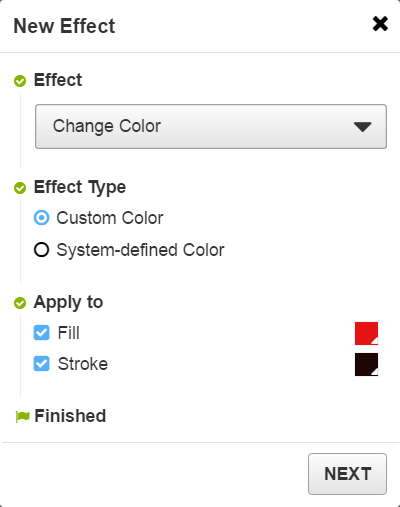
- If selecting
System-defined Color Effect Type:
- Choose Fill if you want the filled area of the shape, symbol, or element to change to a different color.
- Choose Stroke if you want the border around the shape, symbol, or element to change to a different color.
- Or choose both Fill and Stroke.
- Bind the Change
Color effect to a point using the Point Selection field.
Click
 . You can
bind to an alias point, explicit point, or Building Network
point. See Working with Point Selection.
. You can
bind to an alias point, explicit point, or Building Network
point. See Working with Point Selection. - Select
System Status Color options. You
can select multiple statuses. These statuses correspond to
the System Preferences Status Colors in SMP (Figure 3).
Figure: System-Defined Color Change Effect 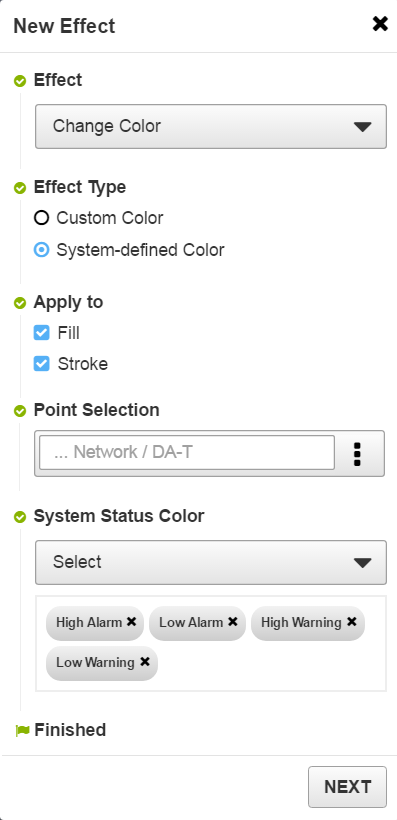
Figure: Metasys System Preferences Colors 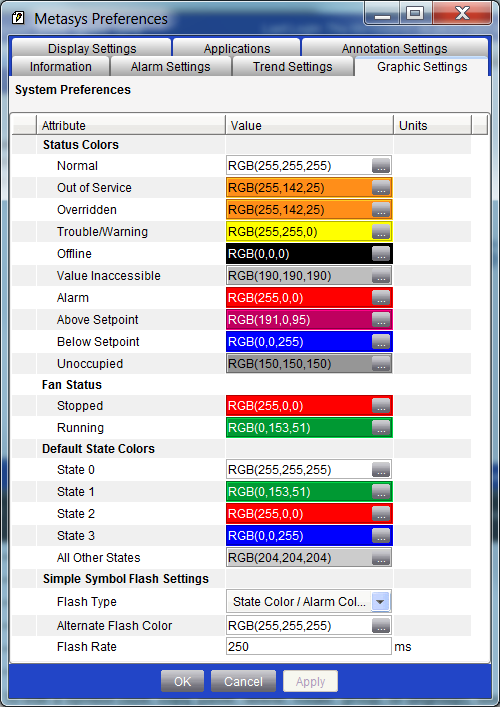
Click Next.
- If selecting the
Custom Color Effect Type:
- Select a trigger. See Working with Triggers.
- Add a rule. Rules are optional unless a Value Change trigger is used for the Custom Behavior. See Working with Rules.
- Click SAVE.
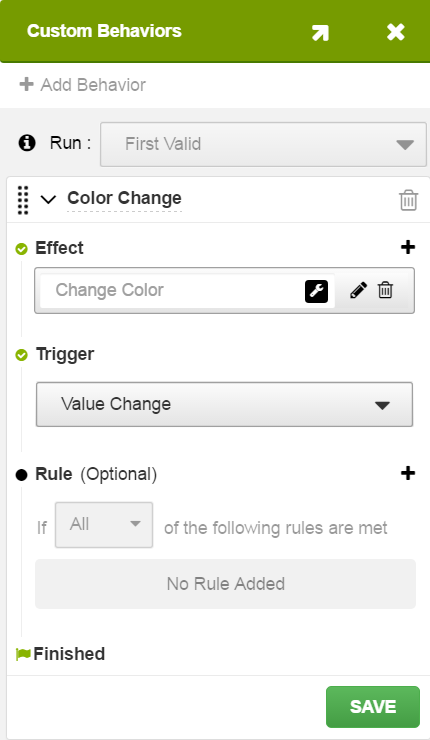
What are the use cases for using the Change Color effect?
Change Color effect can be used for a custom value box that changes color based on the bound point's status.
What can I apply the Change Color effect to?
The Change Color effect can be applied to the shapes, symbols, and elements of symbols listed in the following tables.
| Symbol Category | Symbol |
|---|---|
| Air Handling Unit (Packaged) | Return Fan, Supply Fan |
| Air Fans | Return Fan Belt Driven, Supply Fan Belt Driven, Supply Fan Direct Driven, Vertical Fan Direct Driven |
| Basic Shapes, Arrow Shapes, and Flowchart Shapes | All |
| Basic Symbols | Circle, Ellipse, Rectangle, Triangle, Advanced Value Box, Basic Value Box, Button, Droplet, Linear Gauge, Semi-Circular Gauge, Switch, Thermometer, Basic Fan |
| CRAC Unit | Fan Motor |
| Electrical | Battery, Breaker, Breaker Earth Leakage, Contactor, Disconnect, Fuse, Generator, Rectifier, Switch, Transformer, UPS |
| Fan Coil Units | FCU 2 Cooling Pipe Package, FCU 2 Heating Pipe Package, FCU Fan, Vertical FCU 2 Cooling Pipe Package, Vertical FCU 2 Heating Pipe Package, Vertical FCU Fan |
| Fire | Annunciator (Circle), Beam Detector (Circle), Combo Detector (Circle), Duct Detector (Circle), Fire Detector (Circle), Fire Panel (Circle), Flow Pressure (Circle), Flow Switch (Circle), General Alarm (Circle), General Contact (Circle), Heat Detector (Circle), Pull Station (Circle), Smoke Detector (Circle), Speaker (Circle), Speaker with Strobe (Circle), Strobe (Circle), Tamper Switch (Circle), Day Sensor (Circle), Emergency Light Fixture (Circle), Light Switch (Circle), Lighting Fixture (Circle), Motion Sensor (Circle) |
| Lighting |
Day Sensor (Circle), Emergency Light Fixture (Circle), Light Switch (Circle), Lighting Fixture (Circle), Motion Sensor (Circle) |
| Pipes | All |
| Roof Top Unit (Packaged) | Supply Fan |
| Security |
Barrier (Circle), Barrier Alarm (Circle), Barrier Contact (Circle), Blind System Alarm (Circle), Card Reader (Circle),Computer (Circle), Door Contact (Circle), Elevator Alarm (Circle), Emergency Call Disabled Toilet (Circle) Intruder Alarm (Circle), Overhead Door Contact (Circle), Pegasys Controller (Circle), Repair Switch (Circle) Swipe Reader (Circle), Turnstile (Circle), Window Contact (Circle) |
| Terminal Units | Parallel Fan, Series Fan |
| Water Pumps |
Booster Pump, Booster Pump Left Right, Horizontal Circulation Pump Left for Air Side Equipment, Horizontal Circulation Pump Right for Air Side Equipment, Right Horizontal Pump Left, Right Horizontal Pump Right, Vertical Circulation Pump for Air Side Equipment, Vertical Horizontal Pump Left, Vertical Horizontal Pump Right, Vertical Motor Pump Front Back, Vertical Motor Pump Left Right, Vertical Pump Left, Vertical Pump Right |
| Symbol Category | Symbol |
|---|---|
| Basic Shapes, Arrow Shapes, and Flowchart Shapes | All |
| Basic Symbols | Ellipse, Rectangle, Triangle, Advanced Value Box, Basic Value Box, Button, Droplet, Thermometer |
| Electrical | Battery, Breaker, Breaker Earth Leakage, Contactor, Disconnect, Fuse, Generator, Rectifier, Switch, Transformer, UPS |
| Fire | Annunciator (Circle), Beam Detector (Circle), Combo Detector (Circle), Duct Detector (Circle), Fire Detector (Circle), Fire Panel (Circle), Flow Pressure (Circle), Flow Switch (Circle), General Alarm (Circle), General Contact (Circle), Heat Detector (Circle), Pull Station (Circle), Smoke Detector (Circle), Speaker (Circle), Speaker with Strobe (Circle), Strobe (Circle), Tamper Switch (Circle), Day Sensor (Circle), Emergency Light Fixture (Circle), Light Switch (Circle), Lighting Fixture (Circle), Motion Sensor (Circle) |
| Lighting |
Day Sensor (Circle), Emergency Light Fixture (Circle), Light Switch (Circle), Lighting Fixture (Circle), Motion Sensor (Circle) |
| Security |
Barrier (Circle), Barrier Alarm (Circle), Barrier Contact (Circle), Blind System Alarm (Circle), Card Reader (Circle),Computer (Circle), Door Contact (Circle), Elevator Alarm (Circle), Emergency Call Disabled Toilet (Circle) Intruder Alarm (Circle), Overhead Door Contact (Circle), Pegasys Controller (Circle), Repair Switch (Circle) Swipe Reader (Circle), Turnstile (Circle), Window Contact (Circle) |
| Symbol Category | Symbol |
|---|---|
| Drawing Tools | Text |
| Basic Symbols | Advanced Value Box, Basic Value Box, Button, Linear Gauge, Semi-Circular Gauge |
