Working with Point Selection
How do I use Point Selection for effects, triggers, and rules?
You can bind effects, triggers, and rules to points with Point Selection. You can bind alias points, explicit points, and Building Network points.
To bind to points using Point Selection follow the steps below:
- Click
 to the right of the Point Selection field.
to the right of the Point Selection field. - In the Point Selection window, select
Alias, Explicit, or
Building Network in the drop-down menu.
- Alias: Bind to a point from an Equipment Definition.
- Explicit: Bind to an explicit point on equipment serving a space or serving other equipment.
- Building Network: Bind to a point in the Building Network tree.
- Select the point from the list of points or from the Building Network tree, respectively.
Figure: Alias Point Selection 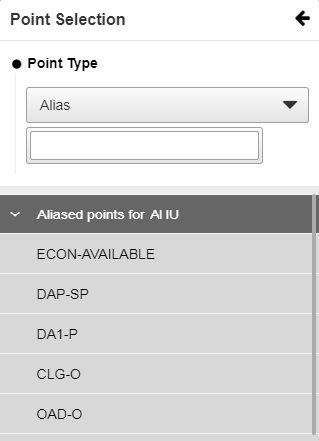
Figure: Explicit Point Selection 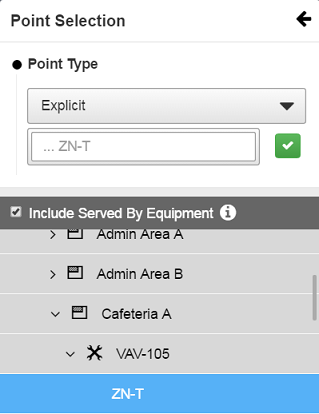
Figure: Building Network Point Selection 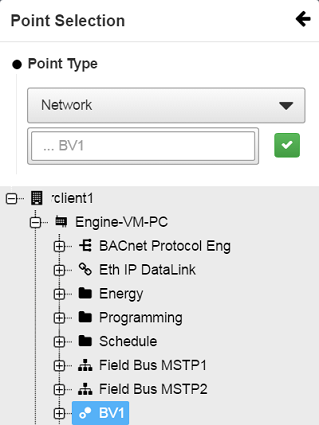
- Click the tick button.
