Bulk Commanding
What is Bulk Commanding?
Use Bulk Commanding to issue a global command to Metasys objects. This action is available after performing an Advanced Search.
How do I initiate a Bulk Command?
From the Advanced Search results page:
- Select the objects, of the same type, you wish to command.
- Tap or click Actions.
- Select Bulk Command. The Bulk Command window opens.
What are the available commands for Bulk Commanding?
You can perform bulk commanding with all supported Metasys UI commands.
The following is a list of all object types with their corresponding supported command(s):
| Icon | Object types | Supported commands |
|---|---|---|
 |
Engines | Archive, Reset Device, Update Flash Usage, Route Samples, Sync Engine |
 |
Integration Trunks | Analyze Field Bus, Latch Statistics, Clear Statistics |
 |
Field Controllers | Reset Device, Enable, Disable |
| Analog Value (AV) | Adjust, Override, Release Operator Override, Release, Release All, Enable Alarms, Disable Alarms | |
| Binary Value (BV) | Adjust, Override, Release Operator Override, Release, Release All, Enable Alarms, Disable Alarms | |
| Multi-state Value (MV) | Adjust, Override, Release Operator Override, Release, Release All, Enable Alarms, Disable Alarms | |
 |
Binary Output (BO) | Adjust, Override, Release Operator Override, Release, Release All, Put Back in Service, Take Out of Service, Enable Alarms, Disable Alarms |
 |
Analog Output (AO) | Adjust, Override, Release Operator Override, Release, Release All, Put Back in Service, Take Out of Service, Enable Alarms, Disable Alarms |
 |
Multi-state Output (MO) | Adjust, Override, Release Operator Override, Release, Release All, Enable Alarms, Disable Alarms, Send NULL State |
| Binary Input (BI) | Put Back in Service, Take Out of Service, Enable Alarms, Disable Alarms | |
| Analog Input (AI) | Put Back in Service, Take Out of Service, Enable Alarms, Disable Alarms | |
| Multi-state Input (MI) | Enable Alarms, Disable Alarms | |
 |
Notification | Enable, Disable |
 |
Schedule | Enable, Disable |
 |
BACnet Protocol Engine | Latch Statistics, Clear Statistics |
 |
Interlock | Enable, Disable, Release, Release All, Recommand |
 |
Auto Shutdown | Enable, Disable |
 |
Calendar | Enable, Disable |
 |
Demand Limiting and Load Rolling (DLLR) | Enable, Disable, Set Mode - Mode (Drop down), Set Target, Reset Profile, Reset Interval, Reset Initialization Parameters |
 |
Data Broadcast Object | Enable, Disable |
 |
Electric Demand Control | Enable, Disable |
 |
Electric Demand Monitoring (EDM) | Enable, Disable, Demand Start, Demand Stop, Demand Reset, Out of Service, In Service, Enable Alarms, Disable Alarms |
| Event Enrollment | Enable, Disable | |
 |
Generator Load Control | Enable, Disable |
 |
Global Data | Enable, Disable |
 |
Multiple Command | Enable, Disable, Release, Release All |
 |
Optimal Start | Enable, Disable, Cancel Prestart, Cancel Prestop |
 |
Pulse Meter | Enable, Disable, Reset, Start Meter, Stop Meter |
 |
Signal Select | Enable, Disable |
 |
Trend Log | Enable, Disable |
 |
Alarm Extension | Enable, Disable, Cancel Delay Time, Cancel Report Delay |
 |
Trend Extension | Enable, Disable, Clear, Route, Execute |
 |
BACnet IP Controller | Reset Field Device |
 |
BACnet IP Binary Output (BO) | Release, Release All |
 |
BACnet IP Analog Output (AO) | Release, Release All |
 |
BACnet IP Multi-state Output (MO) | Release, Release All |
 |
Field Bus MS/TP | Analyze Field Bus, Latch Statistics, Clear Statistics |
 |
Field Bus MS/TP Controller | Enable, Disable, Reset Field Device |
 |
Field Bus MS/TP Binary Output (BO) | Release, Release All |
 |
Field Bus MS/TP Analog Output (AO) | Release, Release All |
 |
LON Trunk | Latch Statistics, Clear Statistics, Enable, Disable |
 |
LON Trunk Controller | Latch Statistics, Clear Statistics, Enable, Disable |
 |
LON Trunk Binary Output (BO) | Release, Release All |
 |
LON Trunk Analog Output (AO) | Release, Release All |
 |
LON Trunk Multi-state Output (MO) | Release, Release All |
 |
N1 Migration Controller | Clear Statistics |
 |
N1 Migration Binary Output (BO) | Release, Release All |
 |
N1 Migration Analog Output (AO) | Setpoint, Release, Release All |
 |
N1 Migration Multi-state Output (MO) | Release, Release All |
 |
N2 Trunk | Latch Statistics, Clear Statistics |
 |
N2 Trunk Controller | Enable, Disable |
 |
N2 Trunk Binary Output (BO) | Release, Release All |
 |
N2 Trunk Analog Output (AO) | Setpoint, Release, Release All |
 |
N2 Trunk Multi-state Output (MO) | Release, Release All |
 |
VND Integration | Latch Statistics, Clear Statistics, Enable, Disable |
 |
VND Integration Controller | Latch Statistics, Clear Statistics, Enable, Disable |
 |
VND Integration Binary Output (BO) | Release, Release All |
 |
VND Integration Analog Output (AO) | Release, Release All |
 |
VND Integration Multi-state (MO) | Release, Release All |
 |
Wireless Supervisor | Clear Statistics |
 |
Wireless Sensor | Release |
 |
XL5K Integration | Latch Statistics, Clear Statistics, Enable, Disable |
 |
XL5K Integration Controller | Latch Statistics, Clear Statistics, Enable, Disable |
 |
XL5K Integration Binary Output (BO) | Release, Release All |
 |
XL5K Integration Analog Output (AO) | Setpoint, Release, Release All |
 |
XL5K Integration Multi-state (MO) | Release, Release All |
 |
Control System | Enable, Disable |
 |
Field Devices | Enable, Disable, Reset Field Device, Rediscover Text Strings, Sync Filed Device Time(s) |
 |
Accumulator | In Service, Out of Service, Enable Alarms, Disable Alarms, Preset Value, Get Monitor Data |
 |
BACnet Notification | Enable, Disable |
 |
Loop Object | In Service, Out of Service, Manual Tuning, Enable Alarms, Disable Alarms |
 |
LON Binary Output (BO) | Send Null State |
 |
LON Multi-state Output (MO) | Send Null State |
 |
BACnet IP | Sync Field Device Time (s) |
 |
BACnet PE | Clear Statistics, Latch Statistics |
 |
Ethernet IP Data Link | Clear Statistics, Latch Statistics |
 |
Field Bus Type | Rediscover Text Strings, Sync Field Device Time (s) |
 |
Field Bus MS/TP Integration | Sync Field Device Time (s) |
 |
General BACnet Device | Rediscover Text Strings, Sync Field Device Time (s) |
 |
IEIEJ Electric Demand Control | In Service, Out of Service, Enable Alarms, Disable Alarms |
 |
IEIEJ Generator Load Control | In Service, Out of Service, Enable Alarms, Disable Alarms |
 |
Interlock | Operator Override, Release Operator Override |
 |
LON Controller | Clear Statistics, Latch Statistics |
 |
N2 object - Analog Output (AO) | In Service, Out of Service, Enable Alarms, Disable Alarms |
 |
N2 object - Binary Output (BO) | In Service, Out of Service, Enable Alarms, Disable Alarms |
| N2 object - Analog Input (AI) | In Service, Out of Service, Enable Alarms, Disable Alarms | |
| N2 object - Binary Input (BI) | In Service, Out of Service, Enable Alarms, Disable Alarms |
You can select the following object types in Advanced Search:
- Alarm Extension
- Trend Extension
- Engine
- Field Devices
- Meter
- Analog Input
- Binary Input
- Multi-state Input
- Analog Output
- Binary Output
- Multi-state Output
- Analog Value
- Binary Value
- Multi-state Value
- Trend Study
The following object types are not supported in Bulk Command:
- MI Objects
- Graphics
- Group Object
- Solar Clock Object
- Wireless Supervisor Controller
- Trend Study
Note: Bulk commanding is not supported against object sets containing different types of
objects. A note displays if there are no common commands between the selected
points.
What does the Bulk Command process look like?
The Bulk Command process has three steps, including Command, Preview, and Confirmation.
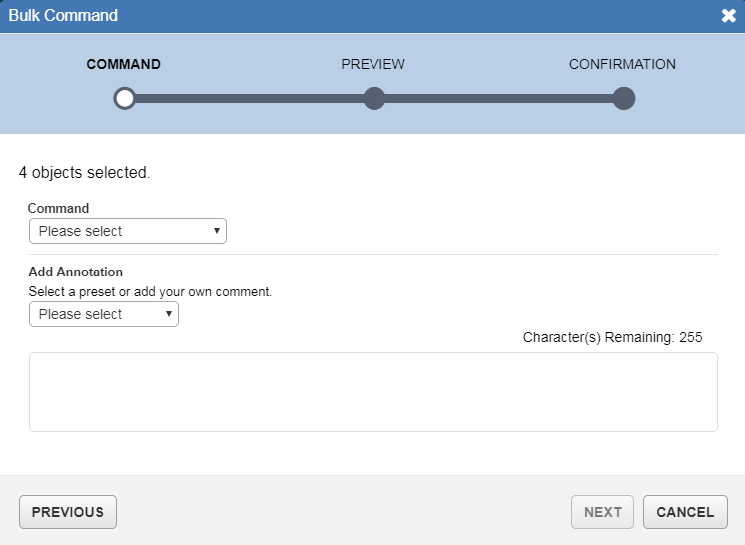
Complete the following steps to bulk command selected points:
- If your selected objects contain different data types, refine your search with the drop-down menu and click Next.
- Select a command from the drop-down menu.
- You can select a preset annotation from the drop-down, or you can enter your own annotation in the text box.
- Tap or click Next.
- Review your selection on the Preview page and click Previous to amend the selection. Or Apply to proceed with the selection. A progress window appears after you click Apply.
- Check if you successfully issued a Bulk Command to selected items on the Confirmation page.
Bulk commanding updates the present value of the object. These updates are reflected in the Advanced Search results, either dynamically or by page reload, depending on the number of objects in the search results. You also see the updates in the Metasys UI, and in SMP.
