Creating Exception Graphics
What is an Exception graphic?
An Exception graphic is a Metasys UI graphic associated with a piece of equipment that already has an Aliased graphic associated with its Equipment Definition. When a piece of equipment has one or more Exception graphics, the Aliased graphic is disabled.
How do I create an Exception graphic for a piece of equipment?
- Select the Graphics tab.
- Select the Equipment & Spaces tab. Browse to and select the piece of equipment.
- Click + or +ADD GRAPHIC in the Graphics List. The New Graphic window appears.
- Choose Copy of Aliased Graphic
to create an Exception graphic based on the existing Aliased graphic (Figure 2).
Or choose Select an existing template to create an
Exception graphic based on a default or custom template.
Figure: Creating an Exception Graphic for a piece of equipment 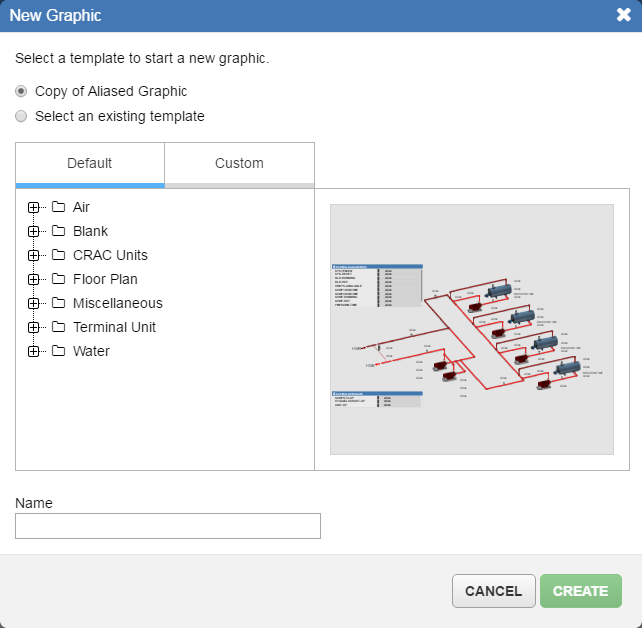
- Enter a name in the Name field.
Note: The following are invalid characters for a graphic name: <, >, :, ", /, \, ?, *, |, @, #, . (period), and , (comma).
- Click CREATE. The graphic opens in the Graphic Editor. For more information on working with the Graphics Editor, see Graphics Editor.
How do I edit an Exception graphic that is a Metasys UI graphic?
- Select the Graphics tab.
- Select the Equipment & Spaces tab.
- Select a piece of equipment.
- Select the Exception graphic that is a Metasys UI graphic from the Graphics List. The graphic displays in the Preview panel.
- Click the pencil icon in the upper-right corner of the Preview panel. The Exception graphic opens in the Graphics Editor.
